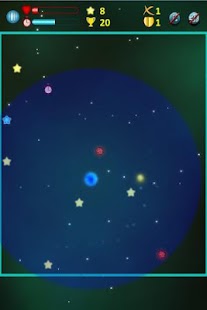Polar 3.2
Free Version
Publisher Description
In this simple indie physics game based on gravity you collect points in a space themed environment by tapping near the protagonist to attract it. Inspired from classic game snake with addition of gravity. It uses the open source game libraries libgdx and box2d.
FEATURES:
* Addictive gameplay with realistic physics.
* Different enemies and power ups
* Maintains both LOCAL and GLOBAL SCORES.
* Share your best scores with friends in FACEBOOK,TWITTER
Credits:
* libgdx
* box2d
For Sounds:-
* Mike Koenig
Video attached is older gameplay video.
You have to guide the Neon mothership by tapping near it to attract and control. But be careful not to tap on it.
Collect stars for points and avoid the enemies.
Break your best scores and compete with players globally.
Please leave your comments/criticism in your reviews or mail in to us at support@rotatingcanvas.com if you experience any issues
Note : this game admob ads.
Permissions: The permissions are required by the libraries that are being used for ads and for Scoreloop, used to maintain global leaderboard. It also collects anonymous usage information for the purpose of improving the software. No personally identifiable information is collected.
About Polar
Polar is a free app for Android published in the Arcade list of apps, part of Games & Entertainment.
The company that develops Polar is RotatingCanvas. The latest version released by its developer is 3.2. This app was rated by 1 users of our site and has an average rating of 5.0.
To install Polar on your Android device, just click the green Continue To App button above to start the installation process. The app is listed on our website since 2013-09-12 and was downloaded 11 times. We have already checked if the download link is safe, however for your own protection we recommend that you scan the downloaded app with your antivirus. Your antivirus may detect the Polar as malware as malware if the download link to decisionTree.Polar is broken.
How to install Polar on your Android device:
- Click on the Continue To App button on our website. This will redirect you to Google Play.
- Once the Polar is shown in the Google Play listing of your Android device, you can start its download and installation. Tap on the Install button located below the search bar and to the right of the app icon.
- A pop-up window with the permissions required by Polar will be shown. Click on Accept to continue the process.
- Polar will be downloaded onto your device, displaying a progress. Once the download completes, the installation will start and you'll get a notification after the installation is finished.